- Published on:
What Is Web Design?
- Authors
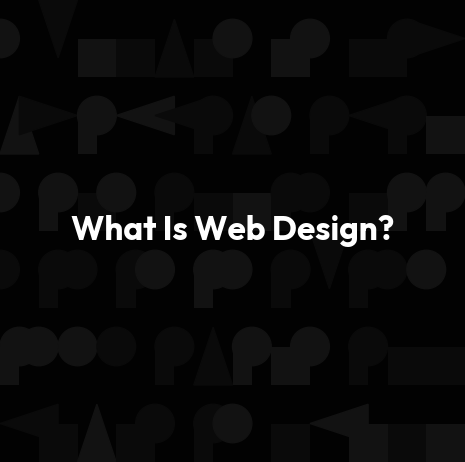

- Name
- Darjan Hren
- @darjanhren
Are you curious about the world of web design? Have you ever wondered how websites are made or what goes into creating a visually appealing and functional online presence? Well, look no further! In this article, we'll dive into the world of web design and explore its definition, basics, and evolution over time.
You've probably heard the saying "don't judge a book by its cover," but when it comes to websites, first impressions matter. A website's design is like a storefront that invites visitors in and entices them to stay. Web design involves not only the visual elements of a website but also its functionality and accessibility. It's the process of creating an online space that engages users and meets their needs while aligning with the goals of a business or organization. So let's take a closer look at what web design entails and how it has evolved over time.
Table of Contents
- Definition of Web Design
- Web Design Basics
- Design Elements
- Visual Elements
- Layout and Adaptivity
- UX and SEO
- Web Design Tools
- Inspiration and Creativity
- Website Development
- White Space Usage
- Good Web Design Principles
- Web Design Courses
- Online Store Design
- Mobile Optimization
- Accessibility
- Testing and Debugging
- Collaboration and Feedback
- Evolution of Web Design
- Frequently Asked Questions
- How can I make my website stand out from the competition?
- What are some common mistakes to avoid when designing a website?
- How do I know if my website is user-friendly?
- What is the best way to optimize my website for search engines?
- How can I measure the success of my website design?
- Conclusion
Definition of Web Design
Creating a visual experience that engages users and guides them through a website is the essence of crafting an exceptional online presence. This is what web design is all about. It involves creating and designing websites that are not only visually appealing but also user-friendly. Web design takes into consideration different elements such as user experience, layout, CSS, user interface, and navigation to create a seamless experience for the website's visitors.
The goal of web design is to create a visually pleasing website that allows users to navigate easily and find what they need without any hassle. The layout of the website plays an important role in achieving this goal. A well-designed layout ensures that all the information on the site is presented in a clear and concise manner. CSS or Cascading Style Sheets are used to enhance the look and feel of the website by adding colors, fonts, images, etc., making it more engaging for visitors. With these basics in mind, let's dive deeper into what makes up great web design.
Web Design Basics
Getting started with the basics of web development is essential for any beginner who wants to become a successful web designer. There are several key concepts that you need to understand before you can start creating beautiful and functional websites that meet your clients' needs.
First, it's important to understand how browsers work and how they interpret HTML and CSS code. This will help you create websites that look great on all devices, from desktop computers to mobile phones. Next, usability is a crucial aspect of web design - it refers to how easy it is for users to navigate your website and find what they're looking for. User interface design (UI) is another important consideration; this involves designing interfaces that are intuitive and user-friendly. Finally, visual design is the art of making your website look attractive through the use of color, typography, images, and other design elements.
As you learn more about these basic concepts in web design, you'll discover new ways to enhance your skills as a web designer. In the next section, we'll explore some specific design elements that play an important role in creating effective websites.
Design Elements
You'll explore the key elements of effective website creation in this section, including how 90% of information transmitted to the brain is visual, highlighting the importance of visual design. In web design, understanding and utilizing design elements such as typography, color schemes, layouts, and images is crucial. These elements not only contribute to the aesthetic appeal of a website but also impact its functionality and user experience.
To create an effective web design, it's important to keep in mind adaptive and responsive design principles. This means designing websites that can adapt to different screen sizes and resolutions without losing their overall design integrity. By incorporating these principles into your web design strategy, you can ensure that your website is accessible across various devices and platforms while maintaining its visual appeal and usability. Next up: let's dive deeper into the world of visual elements!
Visual Elements
Take your website to the next level by enhancing its aesthetic appeal and user experience with captivating visual elements that leave a lasting impression on your audience. Visual elements are a crucial aspect of web design, as they can greatly influence how visitors perceive and interact with your webpage. These design elements include images, videos, icons, fonts, color schemes, and other graphical components that contribute to the overall look and feel of your site.
To effectively utilize visual elements in web design, it is essential to consider their role in content development as well as their impact on style sheets. By carefully selecting appropriate imagery and typography that align with your brand identity and message, you can create an engaging user experience that resonates with your target audience. Additionally, incorporating responsive design principles allows for adaptability across various devices and screen sizes. As you transition into discussing layout and adaptivity in the subsequent section, keep in mind how visual elements play an integral part in ensuring a cohesive user interface.
Layout and Adaptivity
Just like a puzzle, the layout and adaptivity of your web design's visual elements must fit together seamlessly to create a cohesive user experience. The way your website is structured and presented can greatly affect how users interact with it. To ensure that your website's content is easy to navigate and visually pleasing, consider the following:
- Think about the screen size: With so many different devices used for browsing, it's important to make sure that your website adapts to any screen size. This means using responsive design techniques so that users don't have to scroll or zoom excessively.
- Organize your content: Layout plays a big role in helping visitors find what they're looking for on your site. Use headings, subheadings, and whitespace effectively to break up large blocks of text and make information easier to scan.
- Keep things consistent: From fonts and colors to button sizes and spacing, keeping things consistent throughout your site will help reinforce its structure. Consistency also helps users feel comfortable as they navigate through different pages.
- Simplify navigation: Your website structure should be intuitive enough that visitors can easily find their way around without getting lost or frustrated. Make sure menus are clearly labeled and use breadcrumbs or other navigational aids where appropriate.
- Test regularly: User experience is an ongoing process that requires regular testing and tweaking. Conducting usability tests can help you identify problem areas in your layout or adaptivity.
When it comes to web design, getting the layout right is crucial for creating a positive user experience. But great UX doesn't stop there - next we'll explore how user experience (UX) design can impact search engine optimization (SEO).
UX and SEO
As you delve into the relationship between UX and SEO, imagine your website as a beautiful garden that needs careful tending to attract both visitors and search engines. Good web design should always prioritize user experience (UX) by creating an easy-to-use interface that meets the needs of your target audience. This means taking into account factors like navigation, content organization, and loading speed, all of which can impact how long users stay on your site.
At the same time, optimizing for search engines (SEO) is also crucial to ensure that potential visitors find your site in the first place. This involves using strategies like keyword research, meta tags, and backlinking to increase visibility on search engine results pages (SERPs). Ultimately, a successful website balances both UX and SEO to create a user-friendly experience that attracts both people and search engines alike.
When it comes to designing a website, there are many different tools available to help you bring your vision to life.
Web Design Tools
Explore the vast array of digital paintbrushes and sculpting tools at your disposal to craft a virtual masterpiece that will dazzle the eyes and capture the imagination. Web design tools are essential for designing websites, website development, and software development. These tools enable you to create visually stunning web pages with intuitive user interfaces that enhance UX design.
When it comes to web design tools, there's no shortage of options available. From industry-standard software like Adobe Photoshop and Sketch to free online platforms like Canva and Figma, there's something out there for every designer. With these powerful tools at your fingertips, you can unleash your creativity and bring your vision to life with ease. So why wait? Start exploring today and discover the endless possibilities that await you in the world of web design.
As you continue on your journey into web design, inspiration and creativity will play a crucial role in helping you stand out from the crowd.
Inspiration and Creativity
Get ready to unleash your inner artist and discover new ways to stand out in the digital world with inspiration and creativity. As a web designer, you have the power to create visually stunning websites that not only attract visitors but also engage them. However, finding inspiration can be challenging at times, which is why designers turn to various sources for design inspiration.
One way to find inspiration is through multimedia platforms like Behance or Dribbble where designers showcase their work. You can browse through thousands of web designs created by professionals from around the world and gain insights into different styles and trends. Another way is by exploring design blogs such as Awwwards or Smashing Magazine, which offer an ultimate guide on all things related to web design. These blogs provide valuable information on topics such as UX/UI design, typography, color theory, and much more. By staying up-to-date with the latest trends in web design, you can take your creativity to new heights and produce unique designs that stand out from the crowd.
Now that you have a good understanding of how to find inspiration for your next project let's move onto website development.
Website Development
Let's dive into the exciting world of website development and discover how you can turn your design concepts into a fully functional website that users will love. In the web design industry, website builders are a popular tool used by developers to create websites with ease. However, it's important to understand the underlying structure of a website before diving in.
Website structure refers to the way a site is organized and presented to its users. Interaction design plays a crucial role in determining the layout and functionality of a site, ensuring that it meets user needs while also being aesthetically pleasing. The content of a website should also be carefully crafted, making sure it is both engaging and informative for visitors. A user-friendly interface is essential for keeping visitors on your page longer, which can help boost search engine optimization (SEO) rankings and drive more traffic to your site. Remember to consider these key elements when developing your own website for optimal results.
As you move forward with designing your site, keep in mind that white space usage can have a significant impact on its overall appearance and usability.
White Space Usage
You may be surprised by how much of an impact the use of white space can have on the overall look and feel of your website. White space refers to the unoccupied areas between and around content blocks on a webpage, creating a sense of clarity and sophistication that will leave your visitors feeling impressed. When it comes to web design, using white space effectively is just as important as arranging content in a user-friendly and visually pleasing manner.
The strategic use of white space helps structure your website by guiding users' eyes towards important information or calls-to-action. It also prevents clutter and makes it easier for visitors to navigate through your site without feeling overwhelmed. By incorporating this simple yet powerful technique into your website design, you'll be able to create a better user experience overall. Now let's move on to some good web design principles that you should keep in mind when designing or revamping your site.
Good Web Design Principles
Now that you understand the importance of white space, it's time to delve into good web design principles. When designing a website, it's crucial to keep in mind the user experience. A well-designed website should be easy to navigate and visually appealing. It should also have a clear structure and layout.
To achieve these goals, here are five essential elements of good web design:
- Use templates: Templates are pre-designed layouts that can help you create a professional-looking website quickly and easily.
- Make your site user-friendly: The content of the page should be easy to read and navigate. Visitors shouldn't have to search hard for what they're looking for.
- Keep it simple: Avoid using too many colors or fonts on your site. Simple designs are often more effective.
- Optimize for mobile apps: More people access websites through their mobile devices than ever before. Therefore, make sure your site is optimized for mobile viewing.
- Follow good practice guidelines: This includes things like using alt tags for images and making sure your site loads quickly.
By following these principles, you'll create a website that visitors will enjoy using and want to return to again and again.
As you continue learning about web design, one next step could be enrolling in a course or training program. These resources can help you build on what you've learned so far and gain new skills that will take your designs to the next level.
Web Design Courses
The section focused on web design courses that can help individuals gain new skills and enhance their website creation abilities. As a beginner or experienced web developer, taking these courses can greatly improve your ability to create a user-friendly and visually appealing website. These courses cover essential topics such as HTML, CSS, JavaScript, graphic design, and responsive design.
One of the most important aspects of web design is creating an adaptive or responsive interface for your site. This means that your website should be easily accessed from any device whether it's a desktop computer or mobile phone. By taking these web design courses you will learn how to create websites that are not only easy to navigate but also functional on all devices. Once you have completed these courses, you will be ready to move on to the next step which is online store design.
Online Store Design
Get ready to take your online store to the next level with these amazing tips and tricks that will blow your mind! Web design is a crucial aspect when it comes to creating an online store. It's important to make sure that your website is visually appealing, user-friendly, and easy to navigate. This can help increase website traffic and keep visitors on your site longer. When designing an online store, it's essential to keep in mind the functional elements that are necessary for a successful e-commerce site such as easy checkout process, clear product descriptions, and high-quality images.
Online store design should revolve around making the shopping experience as smooth as possible for customers. A well-designed website makes it easier for visitors to find what they're looking for quickly, leading them towards making a purchase. Creating a user-friendly interface with simple navigation can help improve sales conversions and customer satisfaction. With these tips in mind, you'll be able to design a website that not only looks great but also functions effectively. Up next, we'll dive into mobile optimization - another crucial element of web design for modern-day businesses.
Mobile Optimization
Make sure your online store is optimized for mobile devices to ensure a seamless shopping experience for your customers on-the-go. Mobile optimization in web design refers to making your website accessible and easy-to-use on smaller screens, such as smartphones and tablets. With an increasing number of people using their mobile devices for online shopping, it's crucial that you tailor your website to fit the technical requirements of these devices.
To achieve optimal mobile optimization, consider the browser window size, loading time, text blocks, whitespace, and other technical factors that affect the user experience. For example, make sure your website loads quickly and all images are compressed to reduce loading times. Also, use legible fonts and appropriate spacing between elements to improve readability on smaller screens. By taking these steps towards mobile optimization in web design, you can provide a better user experience for shoppers on-the-go.
As important as mobile optimization is accessibility in web design. It's essential that everyone can access and navigate your online store regardless of any disabilities they may have.
Accessibility
Achieving accessibility on your online store is a must-have, as it ensures that everyone can browse and shop with ease, no matter their physical limitations. To make sure your web design is accessible, you need to follow some rules when coding the website. Here are two important sub-lists to keep in mind:
- Coding language: The coding language you use affects how easy it is for assistive technologies to interact with your website. Make sure to use HTML tags correctly so that screen readers can understand what the content means.
- Functions properly: It's essential that all of the functions on your website work properly for first-time visitors. This includes making sure links and buttons can be accessed by keyboard-only users and ensuring that all images have alt text descriptions.
Additionally, written content should be clear and concise so that people with cognitive disabilities or limited English proficiency can understand it easily. By incorporating these accessibility features into your web design, you'll ensure that every visitor has an equal opportunity to engage with your online store.
To move onto testing and debugging, it's important to recognize the importance of accessibility during the development process.
Testing and Debugging
Now that you've ensured your website is accessible, it's time to move onto testing and debugging. This step is crucial in web design as it ensures that your website works properly across all devices and browsers. Testing involves going through every page of your website to make sure that everything is displayed correctly and functions as intended. Debugging, on the other hand, deals with fixing any errors or issues found during testing.
To begin testing and debugging, you must first understand the basics of HTML coding. Without this knowledge, identifying errors will be difficult. Once you have mastered this skill, use different browsers such as Google Chrome or Mozilla Firefox to view how your website looks on various platforms. Furthermore, test your website on different devices like smartphones and tablets to ensure its responsiveness. By conducting thorough testing and debugging in order to create a functional website, you can guarantee a smooth user experience for visitors.
As you continue improving your web design skills through proper testing and debugging techniques, keep in mind that collaboration and feedback are also critical aspects of creating successful websites.
Collaboration and Feedback
Let's explore how working together and receiving input can elevate the overall quality of your website. Collaboration in web design is essential because it allows you to consider different perspectives and possibilities. You may have a vision for your website, but getting feedback from others can help you refine that vision and make it even better.
By collaborating with others, you can arrange your content more effectively and ensure that each part of your website serves a purpose. Feedback from colleagues or visitors can also help you identify any issues or areas for improvement that you might have overlooked on your own. Ultimately, collaboration and feedback are crucial components of successful web design because they allow you to create a website that is both visually appealing and user-friendly.
As web design continues to evolve, it's important to stay open to new ideas and willing to adapt as needed. The next section will explore the evolution of web design over time, including some of the trends that have emerged in recent years.
Evolution of Web Design
As you explore the evolution of creating an online presence, you'll discover how the art of crafting digital experiences has transformed over time. Web design has come a long way since the early days of HTML and basic layouts. Today's websites are designed with complex frameworks, responsive designs, bold typography, and sleek graphics. The evolution of web design is driven by technology advancements and user behavior changes.
Nowadays, first-time visitors to your website expect an intuitive experience that's easy to navigate. A well-designed website should be structured in a way that makes it simple for users to find what they're looking for without having to scroll through pages of content. In addition, your website should play an important role in representing your brand identity and communicating your message effectively. By keeping up with the latest trends in web design, you can create a memorable online presence that engages your audience and drives conversions.
Frequently Asked Questions
How can I make my website stand out from the competition?
To make your website stand out from the competition, you need to focus on creating a unique user experience. Start by defining your target audience and understanding their needs and preferences. Then, design a website that is visually appealing, easy to navigate, and provides valuable information or services. Use high-quality images and videos to grab attention and showcase your brand's personality. Incorporate interactive elements like quizzes or surveys to engage visitors and encourage them to stay longer on your site. Most importantly, ensure that your website is mobile-friendly as more people are accessing the internet on their smartphones. By putting in the effort to create a standout website, you can attract more visitors, retain them for longer periods of time, and ultimately convert them into loyal customers.
What are some common mistakes to avoid when designing a website?
Are you designing a website and want to avoid common mistakes that could hinder its success? One mistake to steer clear from is cluttered design. With too many elements vying for attention, your message can get lost in the noise. Another pitfall is poor navigation, which can frustrate users and lead them to leave your site. And don't forget about mobile optimization – with so many people accessing websites on their phones, it's important to ensure yours looks great on any device. By avoiding these mistakes and focusing on creating a clean, user-friendly experience, you'll be well on your way to standing out from the competition.
How do I know if my website is user-friendly?
To know if your website is user-friendly, the first thing you should do is put yourself in your visitor's shoes. Navigate through your site and ask yourself some questions. Is it easy to find what you're looking for? Can you quickly figure out how the site works? Are there any broken links or error messages? Additionally, consider conducting user testing with a group of people who fit your target audience. This will provide valuable insights into how users interact with your site and highlight any areas that need improvement. A user-friendly website is essential to providing a positive experience for visitors and can ultimately lead to increased engagement and conversions.
What is the best way to optimize my website for search engines?
To optimize your website for search engines, start by doing keyword research to determine which phrases people are using to search for content related to your site. Use those keywords throughout your website's content, including in headers and meta descriptions. Make sure your site is mobile-friendly and loads quickly, as these factors can impact search rankings. Also, consider building backlinks from reputable sources to increase the authority of your site in the eyes of search engines. Regularly publish fresh, high-quality content that incorporates relevant keywords and provides value to your audience. By taking these steps, you can improve the visibility of your website in search engine results pages and attract more traffic.
How can I measure the success of my website design?
To measure the success of your website design, start by analyzing how well it meets its intended purpose. Are users able to easily navigate and find what they are looking for? Is the layout visually appealing and engaging? Additionally, track key performance indicators such as bounce rate, time on site, and conversion rates to gauge user behavior. Utilize analytics tools to gain insights into user demographics and behaviors. Regularly test and optimize your website design to continually improve its effectiveness in achieving your business goals. By regularly monitoring and adapting your website design, you can ensure its ongoing success.
Conclusion
So, now you know what web design is all about. You have learned about the basics of web design, including its design and visual elements, as well as its adaptivity and accessibility. You also understand that collaboration and feedback are crucial in web design.
As you continue learning more about web design, you will start to notice it everywhere around you. From the websites you visit to the apps on your phone, every aspect has gone through a process of web design. And who knows? Maybe one day, you'll be able to create a website yourself using everything you've learned. It's amazing how coincidences can lead us down unexpected paths – perhaps this article was just the beginning of your journey into the world of web design!