- Published on:
How To Test And Optimize Your Site For Faster Load Times
- Authors
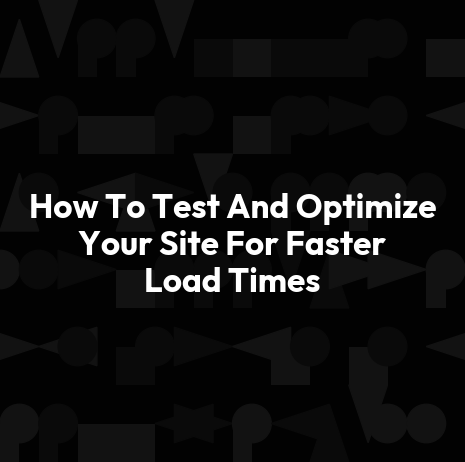

- Name
- Darjan Hren
- @darjanhren
As a web designer, it's important to ensure that your sites load quickly. Not only does this make for a better user experience, but it can also have an impact on SEO rankings.
In this article, we'll look at ways you can test and optimize your site so that page loading times are optimized. We'll cover techniques such as caching images and minifying code in order to speed up the delivery of content to visitors.
With these simple tricks, you'll be able to give users the fast website they're looking for.
Table of Contents
- Measuring Current Load Times
- Caching Images For Quicker Delivery
- Minifying Code For Faster Rendering
- Leveraging Content Delivery Networks
- Setting Up A Cdn
- Optimizing Cdn Performance
- Compressing Files For Faster Downloads
- Frequently Asked Questions
- What Is The Best Way To Measure Page Speed?
- What Is The Most Effective Way To Optimize Images For Faster Loading?
- How Do I Minify My Code Without Breaking Functionality?
- What Are The Benefits Of Using A Content Delivery Network?
- What Type Of Files Should I Be Compressing For Faster Downloads?
- Conclusion
Measuring Current Load Times
As a web designer, understanding how to test and optimize your site for faster load times is an important part of the job. With the right testing tools, browser optimization techniques, and other approaches, you can dramatically improve loading speeds for visitors.
But before you start making changes, it's essential that you measure current load times so you know what kind of improvements are necessary. There are several methods available for measuring page-load speed.
You may want to use built-in browser performance tools like Chrome DevTools or Firefox Developer Tools to get basic information about time-to-interactive and first contentful paint metrics. Additionally, third-party services such as WebPageTest can give more comprehensive data on load times at various connection speeds around the world.
By gathering this baseline data before any optimizations take place, you'll have something to compare against when assessing future performance gains.
Caching Images For Quicker Delivery
Caching images for quicker delivery is a great way to reduce load times on your website. By caching, you can save the browser work of having to reload resources from the server every time they are needed. This helps make loading your web pages faster and more efficient.
When optimizing images for faster delivery, it's important to consider both media types as well as image sizing.
Image formats such as JPEGs or PNGs are usually smaller in size than GIFs and other file types, so using those can help speed up page loads significantly.
Additionally, resizing images that are too large will also improve performance by making them easier to download quickly.
To ensure maximum compatibility with different devices, it's best practice to serve compressed versions of each image type.
With these simple steps taken care of, visitors to your site should experience fast page loads without sacrificing quality visuals!
Minifying Code For Faster Rendering
Slimming scripts and optimizing styles can be a powerful way for web designers to make their sites faster. Speeding up page loading times is crucial in providing an effortless experience for users, so minifying code should be given serious consideration.
Minifying scripts involves taking out unnecessary characters from the source code such as spaces, line breaks, tabs and comments that are not necessary for running the script. This results in smaller files, which enhances performance by reducing bandwidth usage and streamlining browser-side rendering time.
Similarly, optimizing styles requires removing whitespace and formatting along with redundant selectors or properties to cut down on file size. Both of these techniques can help decrease load times dramatically when done thoughtfully.
Leveraging Content Delivery Networks
Setting up a CDN can be as easy as a few clicks - let's talk about the best way to get it done. And once you've got it up and running, we need to talk about how to optimize performance so your site loads as fast as possible.
Setting Up A Cdn
If you're looking to reduce latency and improve performance on your site, setting up a Content Delivery Network (CDN) is an effective solution.
CDNs are made up of distributed servers located around the world that store copies of your website's content so it can quickly be delivered to visitors.
By using server clustering technology, these networks can deliver webpages faster than if they were hosted in one location.
It's easy for web designers to set up their own CDN, but there are also plenty of third-party services available when you need help getting started.
So don't let slow load times drag down your user experience – leverage the power of a CDN today!
Optimizing Cdn Performance
Now that you've set up your CDN, there are a few things you can do to optimize its performance.
Caching is one of the most effective ways to reduce latency and improve loading times – by caching webpages, images and other content on the server, it eliminates unnecessary trips between the user's browser and your site.
You should also consider using compression algorithms for large files like videos or audio, as this will help speed up download times.
Finally, make sure you're keeping an eye on your network connections so they don't get overwhelmed during peak traffic periods.
With these tips in mind, you'll be able to maximize the benefits of leveraging a Content Delivery Network!
Compressing Files For Faster Downloads
The previous section focused on leveraging content delivery networks (CDNs) to speed up page loading times. But another way to decrease your site's load time is by compressing files for faster downloads.
This can be accomplished through a few different methods, including:
- Optimizing images and other file types with tools such as ImageOptim or WebPagetest;
- Adjusting server settings like enabling gzip compression and caching static assets;
- Minifying HTML, CSS and JavaScript code;
- Utilizing plugins that optimize speed, such as Autoptimize or WP Super Cache;
- Leveraging image sprites instead of using multiple separate images.
These techniques are essential for ensuring your site runs at peak performance, providing visitors with the best experience possible.
Making sure every element on your website is optimized will reduce wait times significantly, so it's worth taking the extra time to ensure all elements have been thoroughly compressed. With these steps in place, you'll be able to offer users an optimal viewing experience while also improving search engine rankings.
Frequently Asked Questions
What Is The Best Way To Measure Page Speed?
It's essential for web designers to understand how their site performs in terms of page speed. But it can be difficult to know the best way to measure this performance – that's why browser testing and caching strategies are so important.
With these tools, you can get a detailed overview of your website's loading times across different browsers and devices, as well as pinpoint areas where optimizations can be made to improve speeds.
By leveraging browser testing and caching techniques, web designers have an effective method for measuring page speed and ultimately helping ensure optimal user experience on their sites.
What Is The Most Effective Way To Optimize Images For Faster Loading?
As a web designer, optimizing images for faster loading is an essential task. Finding the right image format and size optimization are key components to consider when making sure your website loads quickly.
Each image should be compressed as much as possible without losing quality in order to save on page load times. It's also recommended that you use file types such as JPEG or PNG which tend to compress better than others like GIFs.
Additionally, make sure each image has the correct dimensions - no more, no less - so it won't take longer for browsers to render them. By following these guidelines, you'll ensure your pages have optimized images which will help keep users engaged with fast loading speeds.
How Do I Minify My Code Without Breaking Functionality?
Minifying code is a great way to optimize your website for faster loading times. Code refactoring and code splitting are two techniques that can be used to reduce the size of your code without breaking functionality.
Refactoring involves restructuring existing code, while code splitting entails dividing large blocks of code into smaller chunks that can be loaded separately as needed.
As a web designer, it's important to ensure that you minify your code in order to improve user experience and keep page load times low!
What Are The Benefits Of Using A Content Delivery Network?
A content delivery network (CDN) is a web designer's dream, improving server performance and site speed in an instant.
Not only does it reduce the strain on hosting servers by caching static files like images and videos, but it also decreases load times for users around the world due to its distributed nature.
With CDNs, you can rest easy knowing your pages will be delivered quickly regardless of visitor location.
So if you're looking for some serious speed boosts, look no further than incorporating a reliable CDN into your design workflow.
What Type Of Files Should I Be Compressing For Faster Downloads?
Compressing files is an essential part of optimizing your website for faster downloads.
When it comes to compressing, you should focus on the larger files such as images, videos and other media that take up a lot of space.
Utilizing browser caching and caching plugins can also help reduce download times by allowing users' browsers to store certain elements so they don't have to be downloaded again each time a page is visited.
This helps improve performance since data doesn't need to be sent over the internet multiple times.
Compression and browser caching are both effective methods for improving load speeds, and should not be overlooked when looking for ways to optimize your site.
Conclusion
As web designers, optimizing our sites for faster load times is essential in order to provide a good user experience. If we don't make sure that our content loads quickly and efficiently, visitors will be turned off by the slow loading speeds and leave before seeing any of it.
We can measure page speed using tools like Google PageSpeed Insights or Pingdom Website Speed Test.
We can optimize images for faster loading by compressing them with image optimization software, minifying code without breaking functionality, utilizing a Content Delivery Network (CDN) to distribute files around the world more quickly, and compressing large files such as videos and PDFs.
All these steps together create a much better overall experience for your end users, resulting in higher engagement rates and increased conversions.
By taking the time to properly test and optimize our sites for faster load times, we can ensure that everything runs smoothly no matter where our visitors are located - making their journey through our site as pleasant and efficient as possible!
Let's take advantage of this opportunity to build something great that both ourselves and our audience can appreciate.